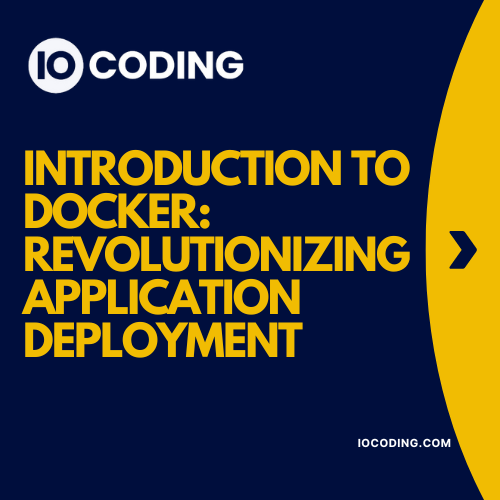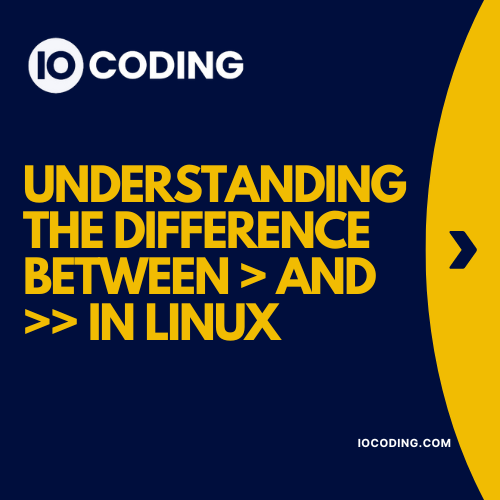Getting Started with MERN Stack Development
Are you interested in web development and looking to explore new technologies? If so, you may have come across the MERN stack. In this blog post, we will introduce you to the MERN stack and its components, guide you through setting up a development environment for MERN stack projects, and help you create a simple “Hello World” application using MongoDB, Express, React, and Node.js.

Table of Contents
Introduction to the MERN Stack and its Components
The MERN stack is a popular JavaScript stack used for building full-stack web applications. It consists of four key components:
- MongoDB: MongoDB is a NoSQL database that stores data in a flexible, JSON-like format called BSON. It is known for its scalability, flexibility, and ease of use.
- Express: Express is a fast and minimalist web application framework for Node.js. It provides a set of robust features for web and mobile applications, including routing, middleware, and template engines.
- React: React is a JavaScript library for building user interfaces. It allows developers to create reusable UI components and efficiently update and render them as the application state changes.
- Node.js: Node.js is a JavaScript runtime built on Chrome’s V8 JavaScript engine. It allows you to run JavaScript code on the server-side, enabling you to build scalable and high-performance web applications.
Together, these four components form a powerful stack that allows developers to build modern, dynamic web applications.
Setting up a Development Environment for MERN Stack Projects
Before we dive into creating our first MERN stack application, we need to set up our development environment. Here are the steps:
- Install Node.js: Visit the official Node.js website and download the latest stable version of Node.js. Follow the installation instructions for your operating system.
- Install MongoDB: MongoDB offers a Community Edition that you can download and install for free. Follow the installation instructions provided on the MongoDB website.
- Create a new React App: Open your terminal and run the following command to create a new React app:
npx create-react-app my-app
This will create a new directory called “my-app” with a basic React project structure. - Install Express: Change into the “my-app” directory and install Express by running the following command:
npm install express
This will install Express as a dependency for your project.
With these steps completed, your development environment is ready to go!
Creating a Simple “Hello World” Application with MongoDB, Express, React, and Node.js
Now that we have our development environment set up, let’s create a simple “Hello World” application using the MERN stack. Here’s how:
- Set up the server: Create a new file called “server.js” in the root of your project directory. In this file, import the necessary dependencies and set up a basic Express server. You can start with the following code:
const express = require('express');const app = express();const port = 5000;app.get('/', (req, res) => {res.send('Hello World!');});app.listen(port, () => {console.log(`Server is running on port ${port}`);}); - Start the server: Open your terminal, navigate to the root of your project directory, and run the following command to start the server:
node server.js
You should see a message indicating that the server is running on port 5000. - Create a React component: Open the “src” directory in your project and create a new file called “HelloWorld.js”. In this file, create a simple React component that displays the “Hello World” message. You can start with the following code:
// HelloWorld.js
import React from 'react';
const HelloWorld = () => {
return (
<div>
<p>Hello World!</p>
</div>
);
};
export default HelloWorld;
- Render the React component: Open the “src” directory and locate the “index.js” file. Replace the existing code with the following:
// index.js
import React from 'react';
import ReactDOM from 'react-dom';
import HelloWorld from './HelloWorld';
ReactDOM.render(
<React.StrictMode>
<HelloWorld />
</React.StrictMode>,
document.getElementById('root')
);
- View the application: Open your browser and navigate to http://localhost:5000. You should see the “Hello World” message displayed on the page.
Congratulations! You have successfully created your first MERN stack application. From here, you can continue to explore and expand upon the MERN stack to build more complex and feature-rich web applications.
Conclusion
In this blog post, we introduced you to the MERN stack and its components, guided you through setting up a development environment for MERN stack projects, and helped you create a simple “Hello World” application using MongoDB, Express, React, and Node.js. We hope this serves as a starting point for your journey into MERN stack development. Happy coding!
Feel free to contact us for MERN Stack development services.