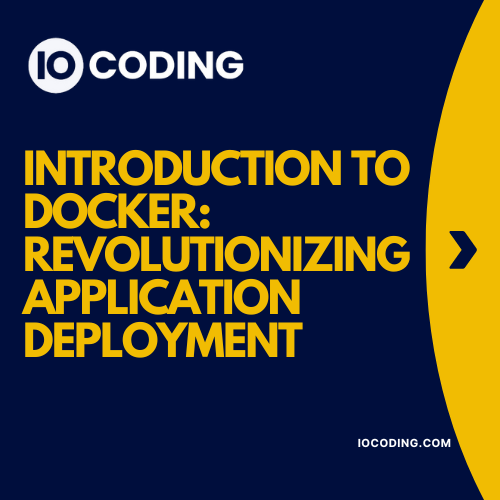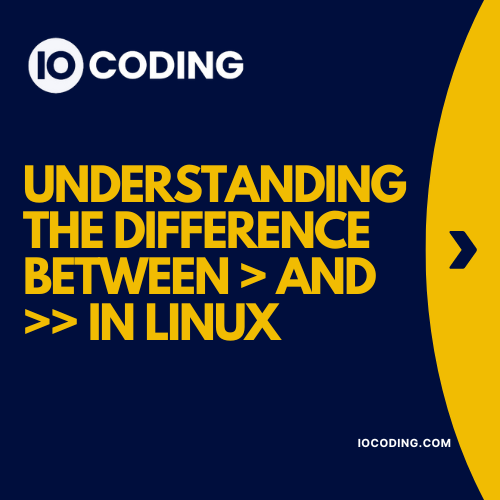Node.js Logging: Choosing the Best Logger for Your Node.js Application
When it comes to developing robust and scalable Node.js applications, having a reliable logging mechanism is crucial. Logging allows you to track and troubleshoot issues, monitor performance, and gain valuable insights into your application’s behavior. In this blog post, we will explore the different logging options available for Node.js and help you choose the best logger for your needs.

Table of Contents
Why Logging Matters in Node.js Applications
Logging plays a vital role in any application, including Node.js. It helps you identify and diagnose errors, track user activity, and monitor the performance of your application. Without proper logging, it can be challenging to troubleshoot issues and understand what is happening behind the scenes.
Node.js provides several built-in logging mechanisms, such as console.log and console.error. While these methods are useful for quick debugging during development, they are not suitable for production-grade applications. They lack essential features like log levels, log formatting, and the ability to log to different destinations.
The Importance of Choosing the Right Logger
Choosing the right logger for your Node.js application is crucial for several reasons:
- Scalability: A logger should be able to handle a high volume of logs efficiently without impacting the performance of your application.
- Flexibility: It should offer various log levels, allowing you to filter and prioritize logs based on their importance.
- Customization: The logger should provide options to customize log formatting, output destinations, and integration with other tools.
- Reliability: The logger should be reliable and stable, ensuring that logs are not lost or corrupted.
The Best Logger for Node.js: Winston
Among the many logging libraries available for Node.js, Winston stands out as one of the most popular and widely used choices. Winston is a versatile and feature-rich logging library that offers a wide range of capabilities to meet the logging needs of any Node.js application.
Here are some key features of Winston:
- Multiple Transport Options: Winston supports various transport options, including logging to the console, files, databases, and third-party services like Loggly and Papertrail.
- Flexible Logging Levels: Winston allows you to define and use different log levels, such as error, warn, info, debug, and verbose. This flexibility enables you to filter and prioritize logs based on their severity.
- Customizable Formatting: Winston provides customizable log formatting options, allowing you to define the structure and content of your logs.
- Logging Middleware: Winston can be easily integrated into popular Node.js frameworks like Express.js, enabling you to log HTTP requests and responses effortlessly.
- Extensibility: Winston is highly extensible, allowing you to create custom transports, formatters, and loggers tailored to your specific requirements.
Getting Started with Winston
Using Winston in your Node.js logging application is straightforward. Start by installing the Winston package from npm:
$ npm install winstonOnce installed, you can require Winston in your application:
const winston = require('winston');Next, you can create a new logger instance and configure it according to your needs:
const logger = winston.createLogger({
level: 'info',
format: winston.format.json(),
transports: [new winston.transports.Console(),
new winston.transports.File({
filename: 'logs/app.log' })
]}
);
In the above example, we create a logger with the log level set to ‘info’. We use the JSON format for our logs and configure two transports: one for logging to the console and another for logging to a file named ‘app.log’.
Once the logger is set up, you can start logging messages:
logger.info('This is an informational message.');
logger.error('An error occurred.'); By default, Winston logs messages with a timestamp, log level, and the message itself. However, you can customize the log format by creating your own formatter and applying it to the logger.
Conclusion
Node.js logging is an essential aspect of any application. It helps you track and troubleshoot issues, monitor performance, and gain valuable insights into your application’s behavior. Choosing the right logger is crucial for ensuring scalability, flexibility, customization, and reliability.
Among the various libraries available for Node.js logging, Winston stands out as a powerful and feature-rich option. Its extensive capabilities, including multiple transport options, flexible logging levels, customizable formatting, and easy integration with Node.js frameworks, make it an excellent choice for logging in Node.js applications.
So, if you’re looking for the best logger for your Node.js application, give Winston a try. It will undoubtedly help you streamline your logging process and make troubleshooting a breeze.
Feel free to contact us for Node.js Services.