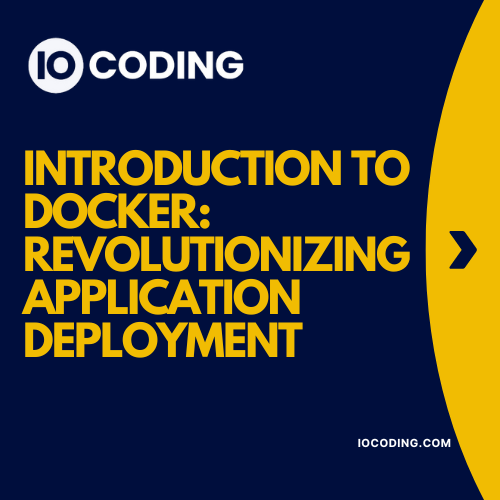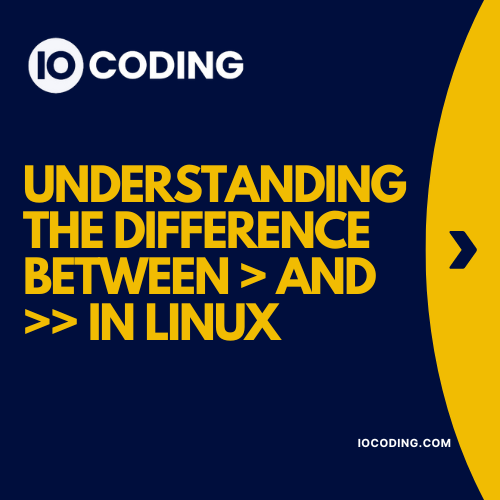Exploring the Power of Filesystem Node.js Module
Node.js has revolutionized the world of web development with its efficient and scalable architecture. One of its most powerful features is the ability to interact with the filesystem using the built-in module called fs. In this blog post, we will dive deep into the world of Node.js and explore the capabilities of the Node.js fs module.
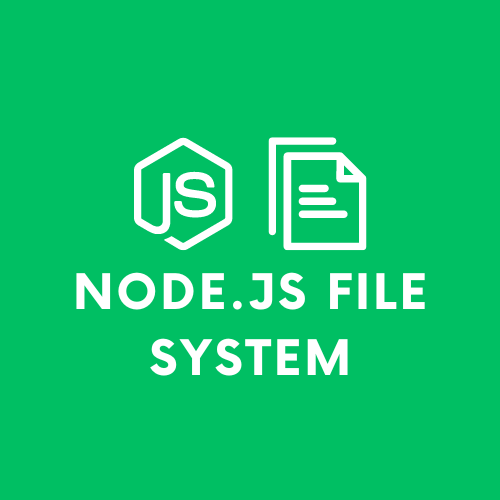
Table of Contents
What is Node.js?
Node.js is an open-source, cross-platform JavaScript runtime environment that allows developers to build server-side and networking applications. It is built on Chrome’s V8 JavaScript engine and provides a non-blocking, event-driven architecture that makes it lightweight and efficient.
Node.js has gained immense popularity due to its ability to handle a large number of concurrent connections and its seamless integration with JavaScript on the client-side. It has become the go-to choice for building real-time applications, APIs, and microservices.
The Power of the Filesystem Module
One of the key features of Node.js is its ability to interact with the filesystem. This module provides a set of APIs for performing various filesystem operations such as reading and writing files, creating directories, and manipulating file metadata.
Let’s take a closer look at some of the most commonly used functions provided by the fs module:
Reading Files
The Node.js fs module provides several methods for reading files, including:
- fs.readFile(): This function reads the entire contents of a file asynchronously.
- fs.readFileSync(): This function reads the entire contents of a file synchronously.
- fs.createReadStream(): This function creates a readable stream to read data from a file in chunks.
By using these functions, you can easily read the contents of a file in Node.js and process it as needed.
Writing Files
The fs module also provides methods for writing files, including:
- fs.writeFile(): This function writes data to a file asynchronously. If the file doesn’t exist, it will be created.
- fs.writeFileSync(): This function writes data to a file synchronously.
- fs.createWriteStream(): This function creates a writable stream to write data to a file in chunks.
These functions allow you to easily write data to a file in Node.js, making it a breeze to create and update files programmatically.
Working with Directories
The filesystem module also provides functions for working with directories, such as:
- fs.mkdir(): This function creates a new directory asynchronously.
- fs.mkdirSync(): This function creates a new directory synchronously.
- fs.readdir(): This function reads the contents of a directory asynchronously.
- fs.readdirSync(): This function reads the contents of a directory synchronously.
With these functions, you can easily create, read, and manipulate directories in your Node.js applications.
Manipulating File Metadata
The fs module also provides functions for manipulating file metadata, such as:
- fs.stat(): This function retrieves the metadata of a file or directory asynchronously.
- fs.statSync(): This function retrieves the metadata of a file or directory synchronously.
- fs.rename(): This function renames a file or directory asynchronously.
- fs.renameSync(): This function renames a file or directory synchronously.
These functions allow you to easily retrieve and modify file metadata in your Node.js applications.
Conclusion
The fs module in Node.js provides a powerful set of APIs for interacting with the filesystem. Whether you need to read files, write data, create directories, or manipulate file metadata, Node.js has you covered. Its efficient and scalable architecture, combined with the capabilities of the fs module, make it the perfect choice for building filesystem-intensive applications.
So, if you’re looking to harness the power of Node.js and the filesystem, look no further than the fs module. Start exploring its capabilities today and unlock a world of possibilities for your Node.js applications.
Feel free to contact us for Node.js services.