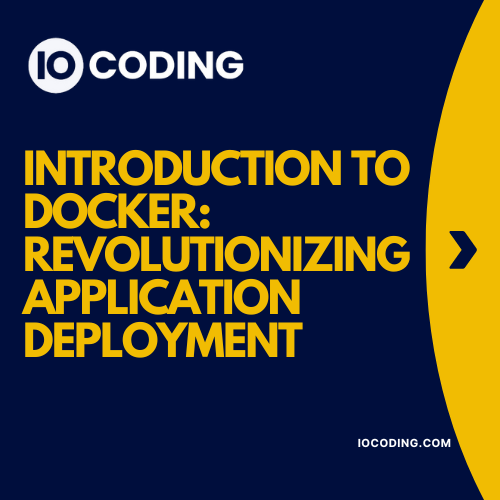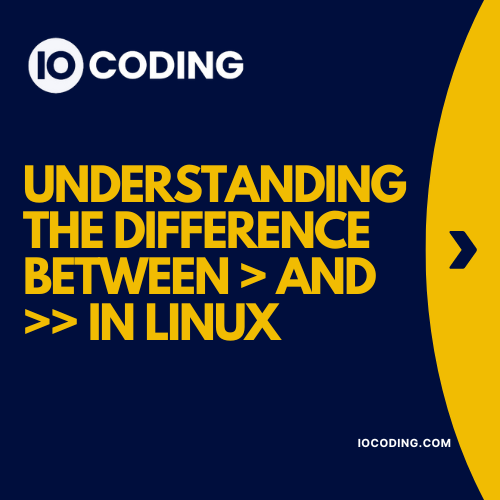Table of Contents
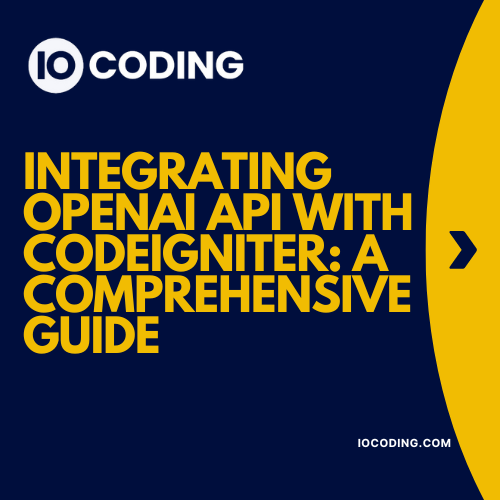
Introduction
Integrating OpenAI API with CodeIgniter can unlock advanced functionalities such as text generation, sentiment analysis, and more. This guide will walk you through the steps needed to integrate the OpenAI API with CodeIgniter, providing practical examples and best practices. By leveraging the OpenAI API, you can enhance your CodeIgniter applications with powerful AI capabilities.
Keywords: CodeIgniter OpenAI integration, OpenAI API CodeIgniter, CodeIgniter AI integration, OpenAI CodeIgniter tutorial, OpenAI API example CodeIgniter
1. Setting Up the CodeIgniter Project
Installing CodeIgniter
Before we begin, ensure you have CodeIgniter installed. You can download it from the CodeIgniter website or use Composer:
composer create-project codeigniter4/appstarter openai-codeigniter
Configuring Environment
Set up your environment by configuring the .env file in the root of your project:
CI_ENVIRONMENT = development
app.baseURL = 'http://localhost:8080'
2. Installing Required Packages
Since CodeIgniter does not come with a built-in HTTP client, we’ll use GuzzleHTTP to handle API requests. Install Guzzle via Composer:
composer require guzzlehttp/guzzle
3. Configuring Environment Variables
Create an .env file to securely store your OpenAI API key:
OPENAI_API_KEY=your_openai_api_key
Load these environment variables in your CodeIgniter application. Open app/Config/Boot/production.php and add:
dotenv()->load();
4. Creating the OpenAI Service
Service Class
Create a service class to handle interactions with the OpenAI API. Create a new file OpenAIService.php in app/Services:
<?php
namespace App\Services;
use GuzzleHttp\Client;
class OpenAIService
{
protected $client;
public function __construct()
{
$this->client = new Client([
'base_uri' => 'https://api.openai.com/v1/',
'headers' => [
'Authorization' => 'Bearer ' . getenv('OPENAI_API_KEY'),
'Content-Type' => 'application/json',
],
]);
}
public function generateText($prompt)
{
$response = $this->client->post('completions', [
'json' => [
'model' => 'text-davinci-002',
'prompt' => $prompt,
'max_tokens' => 100,
],
]);
return json_decode($response->getBody(), true);
}
}
5. Creating the Controller
Controller Setup
Create a new controller OpenAIController.php in app/Controllers:
<?php
namespace App\Controllers;
use App\Services\OpenAIService;
use CodeIgniter\HTTP\ResponseInterface;
class OpenAIController extends BaseController
{
protected $openAIService;
public function __construct()
{
$this->openAIService = new OpenAIService();
}
public function generateText()
{
$prompt = $this->request->getPost('prompt');
try {
$response = $this->openAIService->generateText($prompt);
return $this->response->setJSON($response);
} catch (\Exception $e) {
return $this->response->setStatusCode(ResponseInterface::HTTP_INTERNAL_SERVER_ERROR)
->setJSON(['error' => $e->getMessage()]);
}
}
}
6. Defining Routes
Add a route for the OpenAI API in app/Config/Routes.php:
$routes->post('generate-text', 'OpenAIController::generateText');
7. Creating the View
Create a simple view to interact with the OpenAI API. Create generate_text.php in app/Views:
<!DOCTYPE html>
<html>
<head>
<title>Generate Text</title>
</head>
<body>
<form action="/generate-text" method="POST">
<textarea name="prompt" placeholder="Enter your prompt here"></textarea>
<button type="submit">Generate</button>
</form>
</body>
</html>
8. Example Use Cases for Integrating OpenAI API with CodeIgniter: A Comprehensive Guide
Text Generation
Integrate text generation into your application by sending a prompt to the OpenAI API and displaying the generated text to the user.
Sentiment Analysis
Enhance your application by analyzing user-provided text for sentiment, providing insights into the emotions conveyed in the text.
Chatbot Integration
Create a sophisticated chatbot that uses the OpenAI API to generate intelligent responses based on user inputs.
9. Best Practices and Security
API Key Security
Never expose your API key in client-side code. Store it securely in environment variables or use server-side proxies.
Rate Limiting and Error Handling
Implement rate limiting to manage API usage and include comprehensive error handling to provide feedback and ensure a smooth user experience.
Performance Optimization
Ensure that your application remains performant by optimizing API calls and handling responses efficiently. Caching responses where appropriate can also help reduce the load on the API and improve the responsiveness of your application.
Continuous Monitoring and Logging
Implement logging and monitoring to keep track of API usage and detect any issues early. This will help you maintain the reliability and performance of your application over time.
Staying Updated
Keep up with updates and changes to the OpenAI API and CodeIgniter to ensure compatibility and leverage new features as they become available. Regularly review the documentation and participate in community forums to stay informed about best practices and emerging trends.
Conclusion
By integrating the OpenAI API with CodeIgniter, you can build powerful, intelligent applications that leverage the strengths of AI. This comprehensive guide provides you with the tools and knowledge to start using these technologies together, enabling you to create advanced functionalities, perform natural language processing, and gain deeper insights from your data. For more detailed information, visit the OpenAI API documentation and the CodeIgniter documentation.
If you need help, feel free to Contact Us