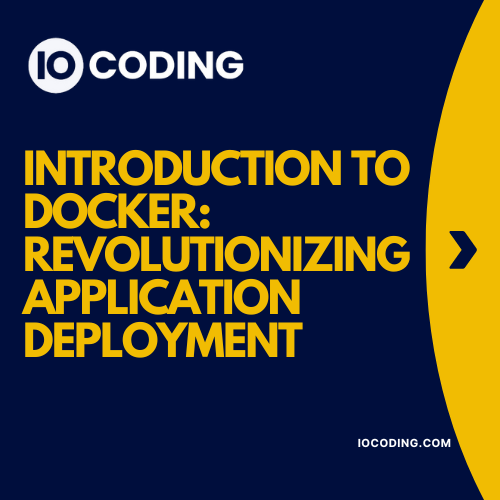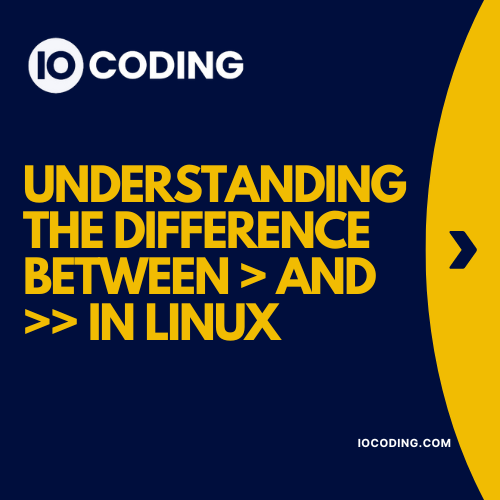Table of Contents
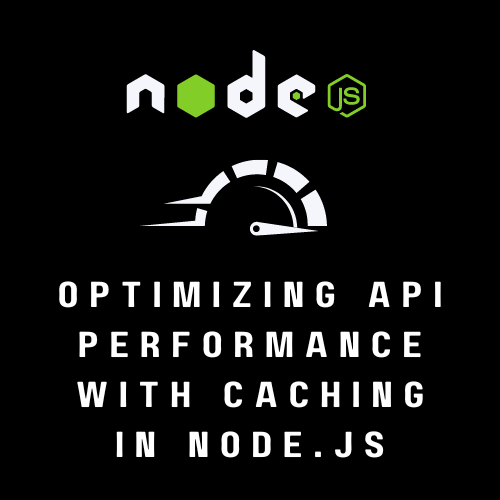
Understanding Caching
Caching, in the realm of web development, refers to the practice of storing copies of data in a temporary storage location, known as a cache, for quicker access upon subsequent requests. This strategy plays a pivotal role in enhancing API performance by reducing latency and alleviating server load. By caching frequently accessed data, systems can retrieve this information much faster than fetching it from the primary data source each time, leading to significant improvements in response times and overall efficiency.
There are several types of caching mechanisms, each serving distinct purposes and offering unique benefits. Client-side caching involves storing data on the user’s device, typically in the browser cache. For example, a web application might cache static assets such as images, CSS files, and JavaScript libraries, ensuring that these resources are loaded from the local cache on subsequent visits, thereby speeding up page load times.
Server-side caching, on the other hand, entails storing data on the server itself. This can be achieved through mechanisms like in-memory caches (e.g., Redis or Memcached) that keep frequently requested data readily available in the server’s memory. For instance, an e-commerce API might cache product details to swiftly serve repeated queries, reducing the need to repeatedly query the database and thus decreasing server load.
Reverse proxy caching involves using a reverse proxy server, such as Varnish or NGINX, to cache responses from the backend server and serve them directly to the client. This type of caching is particularly effective for high-traffic websites. For example, a news website might employ a reverse proxy to cache and serve static HTML pages of popular articles, ensuring quick delivery to users while minimizing the load on the origin server.
Each caching type, whether client-side, server-side, or reverse proxy, contributes to enhancing API performance by reducing the time and resources required to deliver data to the end user. By strategically implementing these caching strategies, developers can significantly optimize the efficiency and responsiveness of their applications.
Setting Up the Node.js Project
Creating a new Node.js project from scratch is a fundamental step towards optimizing API performance with caching. To begin, ensure that Node.js and npm (Node Package Manager) are installed on your system. Once confirmed, create a new directory for your project and navigate into it using the terminal:
mkdir api-caching-projectcd api-caching-project
Initialize a new Node.js project by running the following command:
npm init -y
This command generates a package.json file that holds metadata about your project and its dependencies. Next, install the necessary packages such as Express and Redis. Express is a minimal and flexible Node.js web application framework, while Redis is an in-memory data structure store, used as a database, cache, and message broker.
Install these packages by running:
npm install express redis
With the packages installed, you can now set up a basic Express application. Create a new file named app.js in the root directory of your project. This file will contain the core setup for your Express application:
const express = require('express');
const redis = require('redis');
const app = express();
const port = 3000;
Create a Redis client and connect to the Redis server:
const client = redis.createClient();
client.on('connect', () => {
console.log('Connected to Redis');
});
Set up a basic route to test the server:
app.get('/', (req, res) => {
res.send('Hello World!');
});
Start the Express server by adding:
app.listen(port, () => {
console.log(`Server running on port ${port}`);
});
To run the application, use the following command in the terminal:
node app.js
Your basic Express application is now set up and ready for implementing caching techniques. This foundational setup ensures that your Node.js project is organized and prepared for optimizing API performance with caching.
Implementing In-Memory Caching in Node.js with Redis
Redis, a high-performance in-memory data store, is widely recognized for its speed and efficiency, making it an ideal choice for caching in Node.js applications. By storing frequently accessed data in memory, Redis significantly reduces the latency of API responses and alleviates the load on the primary database.
To get started with Redis in a Node.js project, the first step is installation. You can install Redis using the package manager of your choice, such as npm, with the following command:
npm install redis
Once installed, you need to configure your Node.js application to connect to the Redis server. Here is a basic example of how to set up Redis in your project:
const redis = require('redis');
const client = redis.createClient();
client.on('error', (err) => {
console.error('Redis client not connected to the server:', err);
});
client.on('connect', () => {
console.log('Redis client connected to the server');
});
With Redis set up, the next step is to implement middleware to cache API responses. Middleware functions in Node.js can intercept requests and responses, providing an excellent opportunity to manage caching logic. Below is an example of middleware that caches API responses:
const cacheMiddleware = (req, res, next) => {
const key = `__expIress__${req.originalUrl}`;
client.get(key, (err, cachedData) => {
if (err) throw err;
if (cachedData) {
res.send(JSON.parse(cachedData));
} else {
res.sendResponse = res.send;
res.send = (body) => {
client.setex(key, 3600, JSON.stringify(body));
res.sendResponse(body);
};
next();
}
});
};
In this example, the middleware first checks if the data exists in the cache. If found, it sends the cached data as the API response. If not, it proceeds to fetch the data from the database, caches it for future requests, and sends it to the client.
Managing cache expiration and invalidation is crucial to ensure data consistency and freshness. In the example above, the setex method sets an expiry time of 3600 seconds (1 hour) for the cached data. Adjust this duration based on how frequently the underlying data changes. Additionally, you can implement cache invalidation logic to clear the cache when data is updated in the database, ensuring that stale data is not served.
By incorporating Redis for in-memory caching in your Node.js application, you can vastly improve API performance, providing a faster and more efficient experience for users.
Using HTTP Caching Headers
HTTP caching headers play a crucial role in optimizing API performance by efficiently managing how resources are cached on both the client and intermediary proxies. Two of the most significant headers are Cache-Control and ETag. Understanding and implementing these headers can greatly influence caching behavior, ultimately enhancing the responsiveness and scalability of your API.
Cache-Control is a versatile header that provides directives for caching mechanisms in both requests and responses. It allows you to define how, and for how long, a resource should be cached. Common directives include max-age, which specifies the maximum amount of time a resource is considered fresh, and no-cache, which forces caches to submit a request to the origin server for validation before releasing a cached copy. For example:
app.get('/resource', (req, res) => {res.set('Cache-Control', 'public, max-age=3600'); // Cache for 1 hourres.send('Resource Content');});ETag (Entity Tag) is another pivotal header used for cache validation. It provides a mechanism for conditional requests, allowing the client to make requests based on the state of the resource. An ETag is a unique identifier assigned to a resource version, and it helps in determining if the resource has changed. When a client has a cached version of a resource, it can use the If-None-Match header to send the ETag to the server. If the ETag matches the current version on the server, the server responds with a 304 Not Modified status, reducing bandwidth usage by not retransmitting unchanged resources. Implementation example:
app.get('/resource', (req, res) => {const resourceETag = 'abc123'; // Example ETagres.set('ETag', resourceETag);if (req.headers['if-none-match'] === resourceETag) {res.status(304).end();} else {res.send('Resource Content');}});Setting appropriate caching policies involves balancing between data freshness and performance. For static resources, longer cache durations are suitable, while dynamic content may require more conservative caching strategies. Best practices include using Cache-Control directives to fine-tune caching behavior and leveraging ETag for efficient cache validation. By carefully configuring these headers, you can significantly improve the performance and scalability of your Node.js APIs.
Best Practices for Caching
Caching is a powerful technique to enhance the performance of APIs in Node.js by reducing latency and lowering the load on backend systems. However, it is crucial to understand when to employ caching and when to avoid it. Caching should be used for data that is relatively static or infrequently changing, such as user profiles, product catalogs, or configuration settings. Conversely, caching is less suitable for highly volatile data, like real-time stock prices or live sports scores, where stale data could lead to significant inaccuracies.
Security is another critical factor to consider. Sensitive data, such as user credentials or personal information, should generally be excluded from caching to prevent unauthorized access in case of cache breaches. Moreover, careful attention must be paid to cache invalidation strategies to ensure data consistency. Common strategies include time-based expiration (TTL), where cached data expires after a specified period, and event-based invalidation, which clears the cache upon certain events such as database updates.
Monitoring and logging cache performance are essential practices to identify and address bottlenecks. By keeping track of cache hit rates, miss rates, and response times, you can fine-tune your caching strategy for optimal efficiency. Tools like Redis Monitor and Node.js performance hooks can assist in this monitoring process.
Common pitfalls in caching include over-caching, where too much data is stored in the cache leading to memory overflows, and under-caching, where insufficient data is cached resulting in minimal performance gains. To avoid these issues, it is advisable to start with a conservative caching strategy and progressively optimize based on observed performance metrics.
Lastly, remember that caching is not a one-size-fits-all solution. It requires careful planning and continuous adjustment to align with the specific needs and constraints of your application. By adhering to these best practices, you can effectively leverage caching to optimize API performance in Node.js.
Putting It All Together
To effectively optimize API performance in a Node.js application, combining Redis caching with HTTP caching headers can yield significant improvements. This section will guide you through implementing this combined approach in an Express application, demonstrating the process step-by-step.
First, ensure you have all the necessary dependencies installed. You will need Express, Redis, and a Redis client library like `ioredis` or `redis`. You can install these using npm:
npm install express redis ioredis
Next, set up a basic Express server and configure Redis:
const express = require('express');
const Redis = require('ioredis');
const app = express();
const redis = new Redis();
const PORT = 3000;
app.get('/data', async (req, res) => {
const cacheKey = 'some_unique_key';
const cachedData = await redis.get(cacheKey);
if (cachedData) {
res.set('Cache-Control', 'public, max-age=3600');
return res.json(JSON.parse(cachedData));
}
const data = fetchDataFromDatabase();
redis.setex(cacheKey, 3600, JSON.stringify(data));
res.set('Cache-Control', 'public, max-age=3600');
res.json(data);
});
app.listen(PORT, () => {
console.log(`Server is running on port ${PORT}`);
});
In this example, the server first checks Redis for cached data associated with a unique key. If the data is found, it is returned immediately with an HTTP caching header. If not, the server fetches the data from the database, caches it in Redis, and then sends it to the client with the appropriate caching headers.
To test and verify the performance improvements, you can use tools like Apache JMeter or Postman to simulate multiple requests to your API. Monitor the response times and observe the reduction in latency when data is served from the cache versus fetching it directly from the database.
Common issues during implementation include cache invalidation and data consistency problems. Ensure that cache keys are uniquely identifiable and updated whenever the underlying data changes. Using appropriate TTL (Time-to-Live) values helps mitigate stale data issues.
By combining Redis caching and HTTP caching headers, you can significantly enhance the performance of your API, providing faster responses and a better experience for your users.
Conclusion
Incorporating caching into your Node.js APIs can notably enhance performance by reducing latency and server load. By storing frequently accessed data locally or in an intermediary cache, you minimize the need for repeated database queries, thereby speeding up response times. This not only improves user experience but also optimizes resource utilization, allowing your server to handle more concurrent requests effectively.
Implementing the caching strategies discussed, such as leveraging in-memory caches like Redis or Memcached, can make a substantial difference in your API performance. Moreover, employing HTTP caching mechanisms and setting appropriate cache headers further ensures that your API remains responsive even under heavy load.
Beyond the basics, there are numerous advanced caching techniques and tools available for further optimization. Performance monitoring services, such as New Relic or Datadog, can provide valuable insights into your API’s behavior and help you identify bottlenecks. Additionally, exploring content delivery networks (CDNs) can offload some of the caching responsibilities and enhance the distribution of static assets.
We encourage you to implement these caching strategies in your projects and observe the improvements in your API performance. Sharing your experiences and feedback can help the community refine these practices and develop even more efficient solutions.
Feel free to Contact us.