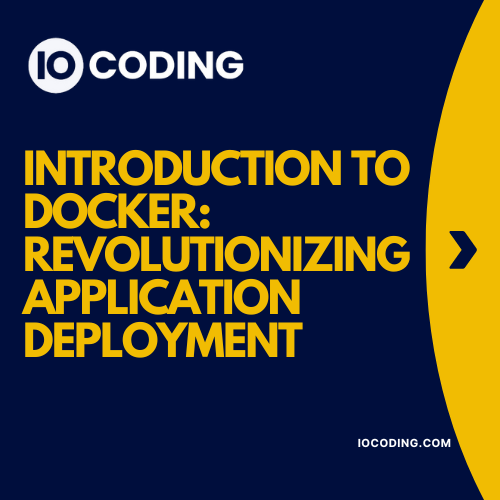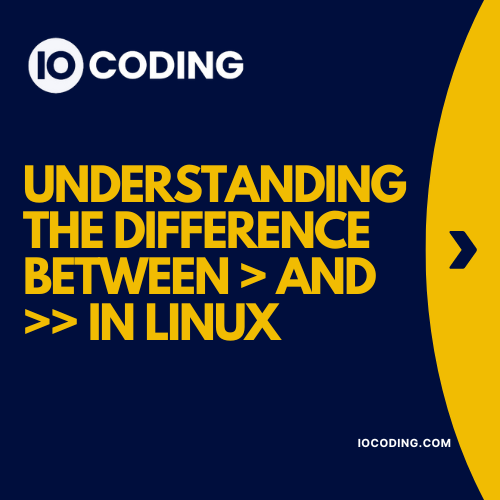Introducing the React Date Picker: Simplify Date Selection in Your React Applications
When it comes to building user-friendly and interactive web applications, date selection is a crucial feature. Whether you are creating a booking system, a scheduling application, or simply need to gather date information from users, having a reliable and intuitive date picker is essential. That’s where the React Date Picker comes in.
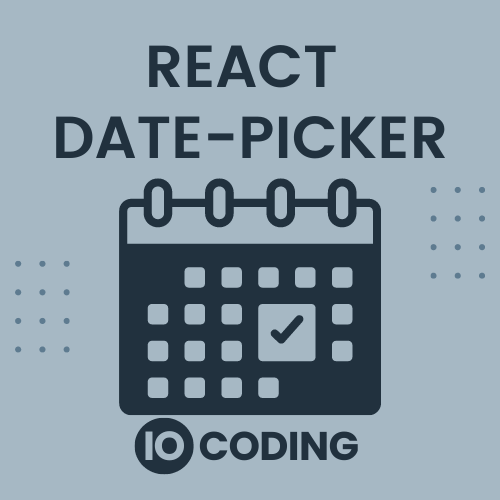
Table of Contents
What is the React Date Picker?
The React Date Picker is a powerful and flexible component that allows users to easily select dates in your React applications. It provides a user-friendly interface, customizable styling options, and a wide range of features to meet your specific needs.
Developed specifically for applications, the Date Picker seamlessly integrates with your existing codebase. It is built using modern React best practices and follows the principles of reusability, modularity, and maintainability.
Why Choose the React Date Picker?
There are several reasons why the Date Picker is the ideal choice for your date selection needs:
1. Easy to Use
The React Date Picker is designed to be intuitive and user-friendly. It provides a simple and straightforward interface that allows users to select dates with ease. With just a few lines of code, you can integrate the date picker into your application and start capturing date information from your users.
2. Customizable Styling
The Date Picker offers a wide range of styling options, allowing you to customize the appearance of the date picker to match your application’s design and branding. Whether you prefer a minimalistic look or a more visually appealing interface, the React Date Picker has got you covered.
3. Flexible Date Selection
With the React Date Picker, you have the flexibility to choose how users can select dates. Whether you need a single date selection or a range of dates, the Date Picker can handle it. You can also define specific date formats, disable certain dates, and specify date ranges to ensure accurate and valid date selections.
4. Seamless Integration
Integrating the Date Picker into your React application is a breeze. It is designed to work seamlessly with other React components and libraries, making it easy to incorporate into your existing codebase. The Date Picker also provides clear and concise documentation, ensuring a smooth integration process.
Getting Started with the React Date Picker
Ready to start using the Date Picker in your applications? Here’s a step-by-step guide to help you get started:
Step 1: Install the React Date Picker
To install the Date Picker, simply run the following command in your terminal:
npm install react-datepicker
Step 2: Import the React Date Picker
Import the Date Picker component into your React application:
import DatePicker from 'react-datepicker'; import 'react-datepicker/dist/react-datepicker.css';
Step 3: Use the Date Picker
Now you can use the Date Picker component in your code. Here’s an example of how to use it:
import React, { useState } from 'react';
import DatePicker from 'react-datepicker';
import 'react-datepicker/dist/react-datepicker.css';
const MyDatePicker = () =>
{
const [selectedDate, setSelectedDate] = useState(null);
const handleDateChange = (date) =>
{
setSelectedDate(date);
};
return ();
};
export default MyDatePicker;
Conclusion
The React Date Picker is a versatile and powerful component that simplifies the process of date selection in your applications. With its easy-to-use interface, customizable styling options, and flexible capabilities, the Date Picker is the perfect choice for any React developer looking to enhance their application’s date experience.
So why wait? Start using the Date Picker in your React applications today and provide your users with a seamless and intuitive date selection experience.
Feel free to contact us for react application services.