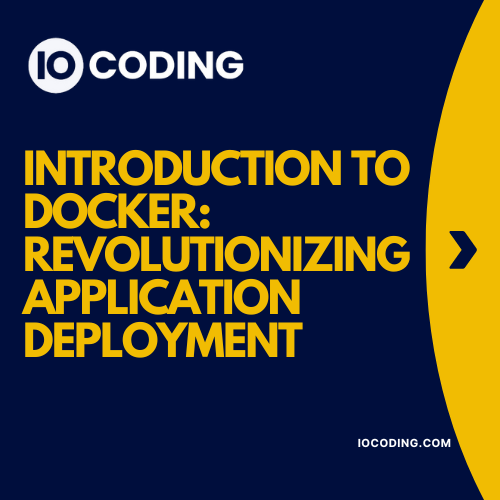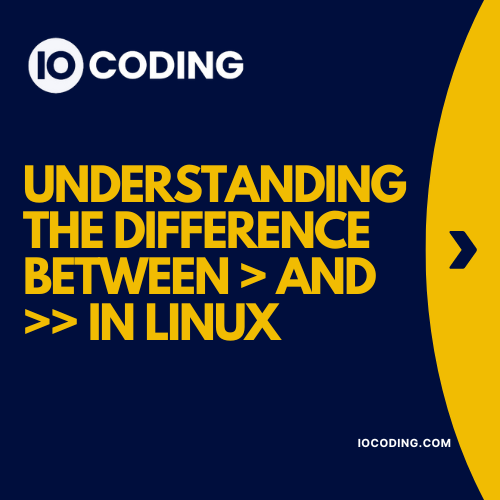The Benefits of Server-Side Rendering (SSR) in Angular
Angular is a popular JavaScript framework for building web applications. It provides developers with a powerful set of tools and features to create dynamic and interactive websites. One of the key features is its ability to perform Server-Side Rendering (SSR). Angular SSR which offers several benefits for both developers and end-users.
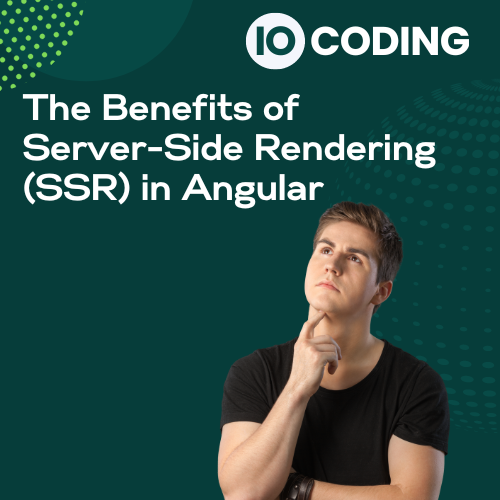
Table of Contents
What is Server-Side Rendering (SSR)?
Server-Side Rendering (SSR) is the process of rendering web pages on the server and sending the fully rendered HTML to the client. In traditional client-side rendering, the browser downloads the JavaScript files and renders the page on the client-side. With SSR, the server generates the HTML for each page and sends it to the client, reducing the time needed to load and render the page.
The Benefits of Angular SSR
Improved Performance and SEO Optimization
One of the main advantages of using SSR in Angular is improved performance. By rendering the HTML on the server, SSR reduces the time needed to load the initial page. This results in faster page load times and a better user experience. Additionally, SSR improves search engine optimization (SEO) by providing search engines with fully rendered HTML content. This makes it easier for search engines to crawl and index the website, leading to better search engine rankings.
Better User Experience
SSR in Angular also improves the user experience by providing a faster initial page load. When a user visits a website, they expect the page to load quickly and be interactive. SSR helps achieve this by reducing the time needed to download and render the page. Users can see the content of the page sooner, leading to a better overall experience.
Improved Accessibility and Performance on Low-End Devices
Another benefit of using Angular SSR is improved accessibility and performance on low-end devices. Client-side rendering requires modern browsers and devices with sufficient processing power to execute JavaScript. However, not all users have access to high-end devices or fast internet connections. SSR allows websites to provide a fully rendered HTML version of the page, making it accessible to users with low-end devices or slower internet connections.
How to Implement SSR in Angular
Implementing SSR in Angular requires some additional setup and configuration. Here are the general steps to enable SSR in an Angular application:
1. Install the Angular Universal package
The Angular Universal package provides the necessary tools and libraries to enable SSR in Angular. Install it using the following command:
npm install @nguniversal/express-engine2. Create a server-side entry point
Create a server-side entry point file that will be used to render the Angular application on the server. This file should import the necessary modules and bootstrap the application.
3. Configure the server
Configure the server to handle requests and render the Angular application. This involves setting up routes and middleware to handle server-side rendering.
4. Build the application for server-side rendering
Build the Angular application for server-side rendering using the following command:
ng build --prod && ng run your-app-name:server5. Start the server
Start the server and test the application to ensure that server-side rendering is working correctly.
Conclusion
Server-Side Rendering (SSR) in Angular offers several benefits, including improved performance, better user experience, and improved accessibility on low-end devices. By rendering the HTML on the server and sending it to the client, SSR reduces the time needed to load and render the page, resulting in faster page load times and a better overall experience. Implementing SSR in Angular requires some additional setup and configuration, but the benefits make it worth the effort.
Feel free to contact us if you need any help and services for web development and Angular SSR