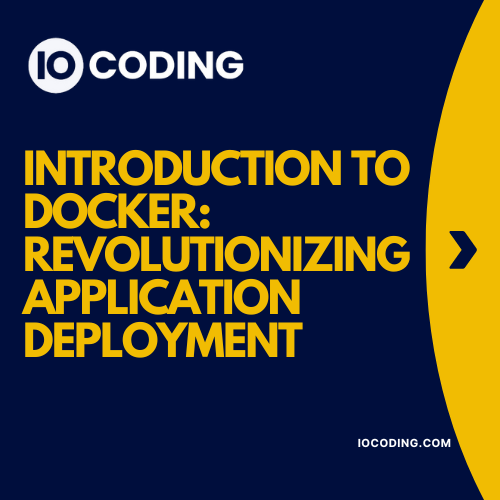Table of Contents
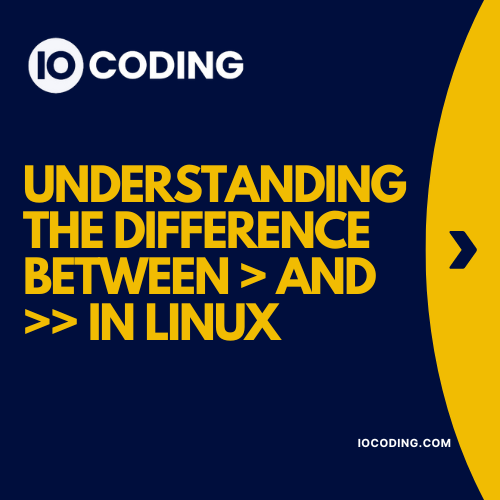
In Linux, the > and >> operators are used for redirection in the command line, but they serve different purposes. Understanding their difference between greater than in Linux is crucial for effective file manipulation and data management.
1. Single Greater Than >
The > operator is used to redirect the output of a command to a file. If the specified file does not exist, it creates a new file. If the file already exists, it overwrites the existing content with the new data.
Example:
echo "Hello, World!" > example.txt
This command writes “Hello, World!” to example.txt. If example.txt already exists, its previous content will be replaced with “Hello, World!”.
Key Points:
- Creates a new file if it doesn’t exist.
- Overwrites existing content if the file exists.
2. Double Greater Than >>
The >> operator is used to append the output of a command to the end of a specified file. If the file does not exist, it creates a new file. If the file already exists, it appends the new data to the existing content without deleting the previous data.
Example:
echo "Hello again!" >> example.txt
This command appends “Hello again!” to example.txt. If example.txt already exists, “Hello again!” will be added to the end of the file’s existing content. If the file does not exist, it will be created with “Hello again!” as its content.
Key Points:
- Creates a new file if it doesn’t exist.
- Appends data to the existing content if the file exists.
Practical Use Cases:
- Using
>:- When you want to write fresh output to a file.
- Ideal for cases where old data is no longer needed or relevant.
- Using
>>:- When you need to preserve existing data and add new information.
- Useful for logging purposes, where each new log entry is appended to the log file.
Summary of Difference between Greater Than in Linux
>: Redirects output to a file, overwriting existing content.>>: Redirects output to a file, appending new content to the existing data.
Understanding these operators helps manage files and data more efficiently in the Linux command line, ensuring you use the correct one based on whether you need to overwrite or append data.
If you need help, feel free to Contact Us.